The process of setting up a Spot UV business card is different from what you are used to. Since the Spot UV coating is not actually “printed”, the area that is printed and the area that is Spot UV will require separate files.
Areas with UV (Spot) and Areas with No UV
Let’s make it clear, the purpose of spot UV coating is to cover only certain graphic areas on the card, not the whole flat side of the card. Think of it as highlighting the important parts of your business card so that they stand out. Not only that, but you can get really creative with spot UV coating and make a business card that leaves a lasting impression on the viewer.
The Printed Area
The printed area of the card doesn’t need any special layers or effects to prepare it for spot UV coating. The only thing you will do special might be to leave out certain objects that you might want to be spot UV only, without any printing under it giving it that “Ghost” effect.
In this example, the “m” was left out of the printing, only a solid orange was printed saturating the entire back side. The spot UV coating was applied to render the “Ghost” effect to the “m” and you can only see it in the light at certain angles… this is one of the owner’s business cards, we get WOW’s every time and most customers want it for their business cards.
The Spot UV Area
Believe it or not, it’s not that difficult to make a Spot UV file for the business card. Think of it this way, the UV coating is simply a clear color that you can put over any object in your design. Therefore, all you need to do is use black (100% K) representing the areas where the UV coating will be applied. Anything that is left white in the spot UV file will NOT have UV applied to it. Anything that is black (100% K), will. Simple as that.
[note color=”#d1d7c7″]I would not recommend doing this in Photoshop since the layer would be rasterized creating a jagged edge, use Illustrator which creates a vector layer instead for nice crisp clear edges.[/note]
The logo on the front of the card is important to us so we wanted it to stand out. How did we do it? Spot UV of course! It just jumps out at you when you’re looking at the card.
[note color=”#FFCC00″] Once you have setup your Spot UV business cards. Give us a call at 1877-mmprint to speak printing professional about your project or visit our Business Card Printing Page for more information and to request a quote. [/note] [divider top=”1″]



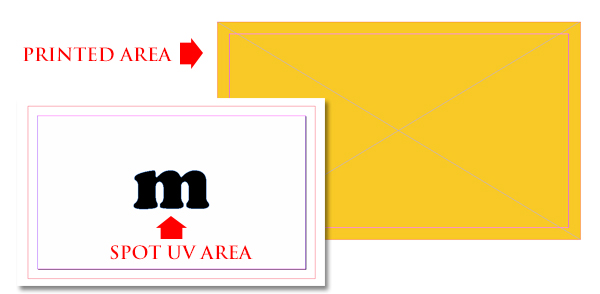

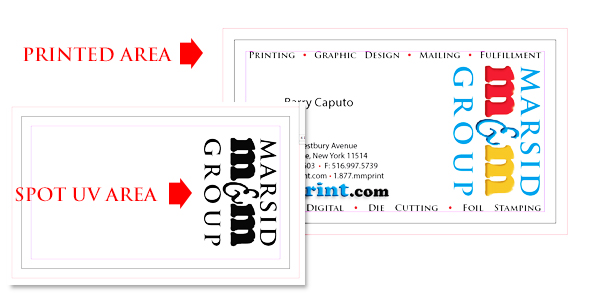
9 Comments
Sue
April 12, 2016I need help trying to figure out how to cut away from my spot UV file where foil will be applied under it. Since the spot UV goes on top of the foil I have to go around the foil. It’s a repeat design. Must I redraw my spot UV layer? Is there an easier way other than having to use my pen tool? Appreciate any suggestions…
Dan
February 24, 2016Hi Denise – The spot UV goes on top of the printed card. So yes, the you can have regular printing and spot UV in the same spot.
Denise Maltbie
February 17, 2016Can you print on top of the Spot UV image?
Giovanni
July 30, 2015Yes, spot UV can be applied to multiple sections of a business card, and on the front and back of the card!
Michael Alejandro
July 26, 2015can a UV Spot be printed back to back on business cards
Giovanni
December 3, 2014You would make the Spot UV layer on top of the artwork and then turn off the artwork layers so that only the Spot UV Layer is left, then SAVE AS a new file. This way you know that it is aligned perfectly on top of the artwork. Hope that helps!
newbie
December 3, 2014thanks for tips.
since there would be two different file for this, how to ensure the UV Spot is exactly on the Printing object? in illustrator, how to align this?
thanks
sign and print
October 7, 2014Howdy! This is my first visit to your blog! We are a
team of volunteers and starting a new initiative in a community in the same niche.
Your blog provided us beneficial information to work on. You have done a outstanding job!
How To Set Up A Spot UV Business Card Design | Design News
August 16, 2013[…] How To Set Up A Spot UV Business Card Design […]