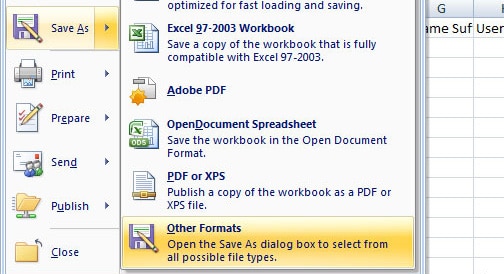Insert Variable Data Fields in Your Design for Print (pt. 2)
The Data Process
The use of an effective variable database can be an excellent tool. After the necessary information has been acquired, the first step is arranging the data list into the necessary columns and exporting it into the correct format. Once in the correct format the Data Field Insertion can begin.
- Create new worksheet where you can build your variable database. Each data field should be contained within its own column.
- A common mailing list is usually composed of First Name, Last Name, Address, Address 2, City, State, Zip as seen in the example image below. The column headers in the file will make up the variable data selections in your design.
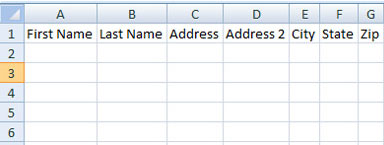
- Important Tip:Make sure that no columns are left blank as this could cause a conflict when importing the file into your design program.
- When all of your customer’s names and information have been entered into each column, you can now save your data file in .CSV (Comma Separated Value) format. In Excel, click “Save As” and choose CSV (Comma Delimited) as the file type.